Economy Display
The EconomyDisplayPacket is a client-bound packet that allows servers to display balance information of multiple
virtual currencies in the HUD of the LabyMod player.
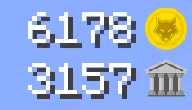
The Economy Display Model
There are several constructors available in the EconomyDisplay class. If you're managing the Economy Displays with the
LabyModPlayer object, you won't need to create the model yourself.
The following methods are available to update the values of an Economy Display:
#balance(double)- Updates the balance of the economy. Default is0.#visible(boolean)- Updates the visibility state of the economy. Default istrue.#iconUrl(String)- Allows you to update the icon of the economy. Default isnull.#decimalFormat(DecimalFormat)- Allows you to update the format and divisor of the economy.
Note
When sending an custom Economy Display (meaning that the key is neither bank nor cash) to the player and no icon url is set, the default icon of the cash economy will be used.
Managing via LabyModPlayer (Recommended)
The LabyModPlayer class provides a range of methods to manage the economy displays.
Get an Economy Display
All economy displays updated or sent with either the update or send method will be stored in the LabyModPlayer
object.
Economies sent outside the LabyModPlayer object cannot be accessed via the methods below.
// Get the LabyModPlayer
LabyModPlayer labyModPlayer = LabyModProtocolService.get().getPlayer(uniqueId);
// Get the Bank Economy Display
EconomyDisplay bankEconomy = labyModPlayer.bankEconomy();
// Get the LabyModPlayer
LabyModPlayer labyModPlayer = LabyModProtocolService.get().getPlayer(uniqueId);
// Get the Cash Economy Display
EconomyDisplay cashEconomy = labyModPlayer.cashEconomy();
// Get the LabyModPlayer
LabyModPlayer labyModPlayer = LabyModProtocolService.get().getPlayer(uniqueId);
// Get the Custom Economy Display. Replace "custom" with the key of your custom
// economy
EconomyDisplay customEconomy = labyModPlayer.getEconomy("custom"); // Nullable!
Update an Economy Display
You can directly update the economy stored in the LabyModPlayer object and send it to the player.
Methods to update the economy display's values are shown in the Economy Display Model.
// Get the LabyModPlayer
LabyModPlayer labyModPlayer = LabyModProtocolService.get().getPlayer(uniqueId);
// Update the Bank Economy Display
labyModPlayer.updateBankEconomy(economy -> {
// Update the values of the economy
});
// Get the LabyModPlayer
LabyModPlayer labyModPlayer = LabyModProtocolService.get().getPlayer(uniqueId);
// Update the Cash Economy Display
labyModPlayer.updateCashEconomy(economy -> {
// Update the values of the economy
});
// Get the LabyModPlayer
LabyModPlayer labyModPlayer = LabyModProtocolService.get().getPlayer(uniqueId);
// Update the Custom Economy Display. Replace "custom" with the key of your
// custom economy
labyModPlayer.updateEconomy("custom", economy -> {
// Update the values of the economy
});
Send an Economy Display
When updating an economy, you can either use Update an Economy Display or the following method to store and send it to the player.
// Get the LabyModPlayer
LabyModPlayer labyModPlayer = LabyModProtocolService.get().getPlayer(uniqueId);
// Store and Send the Economy Display
labyModPlayer.sendEconomy(economyDisplay);
Sending via the LabyModProtocol
While not recommended, it is also possible to send the economy displays directly via the LabyModProtocol.
But keep in mind, that you have to store the economies yourself if you want to update them later.
// Get the LabyModProtocol
LabyModProtocol labyModProtocol = LabyModProtocolService.get().labyModProtocol();
// Send the packet
labyModProtocol.sendPacket(uniqueId, new EconomyDisplayPacket(economyDisplay));